
Unlocking Productivity with Google Workspace: The Ultimate Guide for Businesses
In today’s fast-paced digital world, efficient collaboration and seamless communication are vital for business success. Google Workspace (formerly G Suite) is a powerful cloud-based productivity suite that has revolutionized the way teams work together. Whether you’re a small business owner or part of a large enterprise, Google Workspace offers the tools you need to stay connected, organized, and productive.
What is Google Workspace?
Google Workspace is a comprehensive suite of productivity and collaboration tools designed for businesses, educational institutions, and individuals. It includes popular applications such as Gmail, Google Drive, Google Docs, Google Sheets, Google Meet, and more, all integrated seamlessly to provide a unified user experience.
Key Features of Google Workspace
- Professional Email with Gmail
- Create custom email addresses using your business domain (e.g., yourname@yourbusiness.com).
- Enjoy advanced spam protection, offline access, and 30GB+ of cloud storage.
- Cloud Storage with Google Drive
- Store, access, and share files securely from anywhere.
- Collaborate in real-time with team members on shared files and folders.
- Collaborative Tools
- Google Docs, Sheets, and Slides allow for real-time collaboration and editing.
- Use comment and suggestion modes to streamline team feedback.
- Video Conferencing with Google Meet
- Host secure, high-quality video meetings with up to 500 participants.
- Features include screen sharing, recording, and live captions.
- Calendar Integration
- Schedule and manage meetings, events, and deadlines with Google Calendar.
- Sync across devices and integrate with Gmail for seamless scheduling.
- Advanced Security
- Built-in security features such as two-step verification and endpoint management.
- Data loss prevention (DLP) ensures your sensitive information is protected.
- App Integrations
- Integrate third-party apps from the Google Workspace Marketplace.
- Automate workflows with tools like Google Apps Script and Zapier.
Benefits of Using Google Workspace
- Improved Collaboration
- Real-time editing and commenting make teamwork more efficient.
- Cloud-based storage ensures files are accessible from any device, anywhere.
- Cost-Effective Solution
- Flexible pricing plans cater to businesses of all sizes, ensuring value for money.
- Scalability
- Easily add or remove users as your business grows.
- Enhanced Productivity
- Tools like Google Keep and Tasks help you stay organized and manage your workflow.
- Seamless Mobility
- Access all Google Workspace tools on mobile devices with dedicated apps.
Tips for Maximizing Google Workspace
- Utilize Keyboard Shortcuts
- Save time by mastering shortcuts for Gmail, Google Drive, and other apps.
- Enable Offline Mode
- Work on documents, emails, and more even without an internet connection.
- Leverage Add-Ons
- Use add-ons and extensions to enhance functionality, such as email tracking tools or project management apps.
- Train Your Team
- Provide training sessions to ensure everyone understands how to use the tools effectively.
- Regularly Backup Data
- Use Google Vault or third-party tools to back up important business data.
Why Choose Google Workspace for Your Business?
Google Workspace is more than just a set of tools; it’s a solution designed to transform the way you work. Its seamless integration, advanced security, and robust collaboration features make it an essential choice for modern businesses. Whether you’re looking to improve communication, streamline workflows, or enhance productivity, Google Workspace has you covered.
Final Thoughts
Investing in Google Workspace can be a game-changer for your business. By leveraging its powerful features and tools, you can create a more efficient, collaborative, and secure work environment. If you haven’t already made the switch, now is the time to unlock the full potential of your team with Google Workspace. Start your journey today and watch your productivity soar!
One thought on “Unlocking Productivity with Google Workspace: The Ultimate Guide for Businesses”
Add a Comment Cancel reply
All Categories
Recent Posts
The Ultimate Guide to Web Development in 2024
Mastering SEO in Web Development: Strategies for 2024 Success
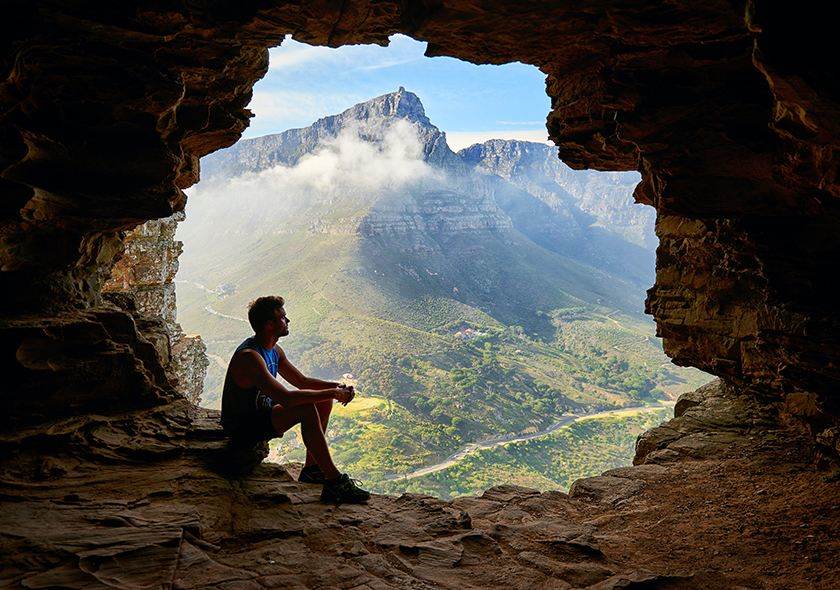





Hi, this is a comment.
To get started with moderating, editing, and deleting comments, please visit the Comments screen in the dashboard.
Commenter avatars come from Gravatar.